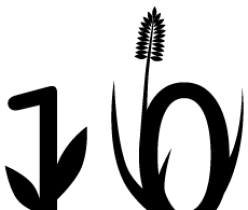To try and learn some Javascript and use of the HTML5 canvas, I decided to make a visualization tool. After some googling I decided on scatterplots that allow linking and brushing. My idea was to allow such plots to easily be added to any webpage or blog. At the moment they only work well in Webkit based browsers (Chrome, Safari) though.
If you are not familiar with visualization lingo, brushing basically means that you can select datapoints in some fashion. Linking means selections are propagated across two linked views. So if I select some datapoints in one plot the same datapoints are selected in a linked plot. Below is an example of the canvas based scatterplot implementation I ended up with. To try the linking and brushing scroll down to here.
As you might have understood from the axis names, instead of generating a dataset, I wanted to apply this to some real world data. The idea was inspired by “kommentarfeltdugnad”, which aim to not let extremism run unchallengde in public newspaper discussions. I have a hard time finding anything I want to do less then argue in a newspaper comment section, instead i figured studying the people doing this would be more interesting. Using visualization for this was inspired by Correll et al’s excellent paper on text visualization. If possible I would like to implement several more of their approaches later on.
Kommentarfeltdugnad also got me thinking about alternative approaches to discussion and forum moderation, especially wondering if it is possible to profile writers over time based on their writing, and ban or even hellban users which pass a certain threshold of badly argued or impossible to decipher posts.
The dataset I’m using in this post was derived from this article due to the amount of comments. All HTML is stripped away and descriptive parameters derived from the remaining comment data.
The aim of the initial exploration of this dataset is to see if it is possible to connect some derived parameters, and possibly tie these to certain usage of some words. You are of course compelled to explore the datasets yourself using the interactive scatterplots below.
I quickly figured out that a large percentage of comments were to short to make out any meaningful statistic. I decided that comments below 50 words were not to be included. Even though 50 is quite arbitrary and decimal oriented.
From the remaining posts I derived several parameters describing each post:
- Percent of capitals.
- Percent of punctuation.
- Amount of words.
- Percentage of occurrences of specific words (islam, muslim, sosialism, …).
- Letters in post.
Initially I thought I would start with something obvious as a test of my data data. I think it reasonable to assume a very strong correlation between the amount of letters and words in a post. This can be seen in this plot.
Less obvious is whether there is a correlation between the percent of capitals and an excessive amount of punctuation in a post. Is it so that excessive capitals typers are more likely to either forgo or misuse punctuation?
Even more hypothetical is whether there is a correlation between mentions of islam or muslims and excessive use of capitals?
Below three scatterplots are linked together, with the first showing percentage of capitals and punctuation, the second showing word count and letters in post, the third shows percentage of capitals and percentage of words that are (islam/muslim). This allows for exploration of some of the questions above, as well as some other questions.
There seems to be a small correlation between the amount of capitals and punctuation in a post. It would be very interesting to compare this dataset to a dataset with properly typed text. I also think that punctuation is very broad, and just focusing on exclamation and question marks might also be interesting.
The percentage of capitals and occurrences of islam seems not really related, though curiously, very long posts with a high amount of capitals do not seem to mention islam for some reason.
I guess that concludes my very superficial analysis of this dataset. Feel free to do whatever with the dataset, and once cleaned up I’ll link a zip with the JS source for convenience. My next posts will detail how to scrape the data, and how to add scatterplots to your own webpage or wordpress blog.