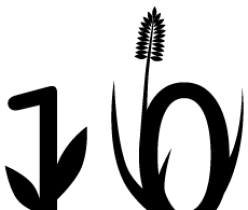Adding your own javascript implementation to posts in your wordpress blog is slightly more difficult then one might think. The difficulties stem from the way WordPress editors format html and javascript in posts. If you just type refer to .js files and then add it by adding some inline script tags, WP will mangle the inline js.
The easiest way to do it is to add the files normally:
<script scr="/path-to-script/cool.js"></script>
Then refer to it using inline script like this:
<script><!-- //Use script here --></script>
This can of course also be done in several other ways, using WP functionality, but those are all not very satisfactory in my opinion, and they do not fit JS that will only be used in a single post.