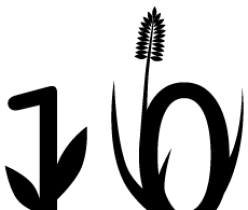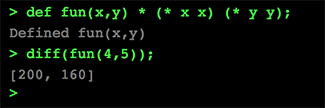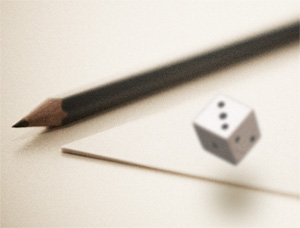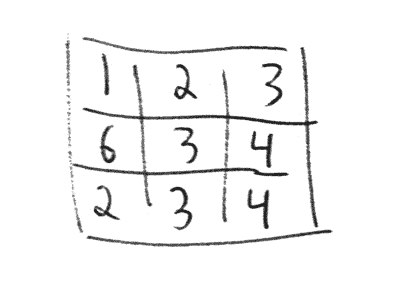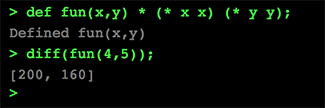
I made a small scripting language that runs in the browser. It is very ninja. To see the ninja, first open Javascript console and write:
function recur() {recur()};recur();
Hopefully it blew the stack. Then type this into the Scape REPL:
def recur() recur(); recur();
When you are convinced it will infinitely loop without blowing the stack, hit ctrl-c to stop further processing.
Rincewinds rave, that is black magic! Also called tail call elimination. Scape code is not evaluated by snarfing functions from Javascript (JS functions do not have tail call elimination before ECMAScript 6), but instead is compiled to its own set of instructions, which are then run on a stack machine (running in the Javascript VM). During parsing Scape functions are checked for whether they can use tail call elimination. If they can, they get different instructions that reuse the existing stack frame.
More magic
Scape has forward mode automatic differentiation as a language feature. Automatic differentiation allows you to compute the derivative of a function, without having to define the derivative explicitly.
Without automatic differentiation, this would be the way to compute the partial derivative of the function 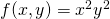 for
for  and
and  :
:
def fun(x,y) * (* x x) (* y y);
def diff_fun(x,y) [* (* 2 x) (* y y),* (* 2 y) (* x x)];
diff_fun(4,5);
[200, 160]
With automatic differentiation in Scape, this is how it is done:
def fun(x,y) * (* x x) (* y y);
diff(fun(4,5));
[200, 160]
This is very useful for a number of numerical methods involving derivatives. The feature is currently experimental, it might interact with non-double types in funky ways.
Wai?
Mostly just for fun. I also started toying with the idea to make a safe scripting language for use in networked games. A language and runtime that would allow the player to define custom logic during gameplay without being able to ruin the experience for other players.
A dream would be a personalized Starcraft where it is you and your custom control scripts versus the other player and his scripts.
I hope to create a simple real time multiplayer game to show how I imagine it working. For now, playing with the Scape REPL is the only way to try the language.
Sayōnara